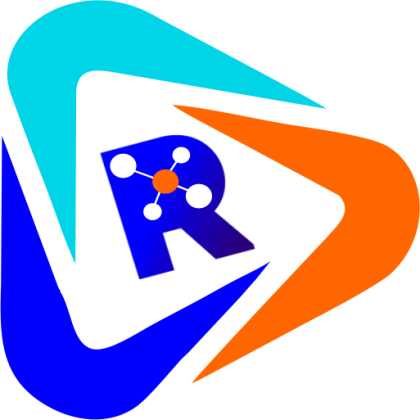Publishing your book on RightwayBooks.com comes with several benefits:
- FREE Publishing: Listing and selling your books on RightwayBooks.com is completely free.
- Control Your Rights: Retain full control of your book rights, set your prices, monitor sales, and update your book anytime.
- Fast Market Access: Get your book live on the site within minutes.
- 80% Royalty: Earn an impressive 80% royalty on every sale.
Steps to Publish Your Book
1. Prepare Your Manuscript and Cover
o Have your manuscript ready.
o If you need help designing a cover, we offer professional design services for N15,000. Check out our tools and resources.
2. Format Your Book
o Ensure your book is in EPUB format for secure online reading or PDF format for downloadable versions.
3. Meet Content Guidelines
o Verify that your book adheres to our content and quality standards.
4. Create a Vendor Account
o Sign in to your Vendor Account or create one:
§ Click on “Register” in the top-right menu.
§ Sign up using your Google account or fill out the registration form.
§ Confirm your email and log in.
5. Choose a Membership Plan
o Once logged in, click on “Sell on RightwayBooks” from your User Account and select a Membership Plan.
6. Set Up Your Vendor Account
o Complete the vendor form, providing details about your shop or publishing setup. Agree to the terms and conditions.
7. Add Your Book
o From your Vendor Account Dashboard, follow these steps:
§ Click “Add Product” on the left menu.
§ Fill out the eBook details:
§ Title: Enter your book’s title.
§ Short Description: Add a brief summary.
§ Keywords: Include metadata for your book.
§ Description: Provide a detailed overview (about your book).
§ Category: Select the appropriate category.
§ Cover Image: Upload your book’s cover (ensure it reaches 100% upload).
§ Click Save and Continue.
§ Upload your formatted EPUB or PDF manuscript.
§ Fill in additional details:
§ Multiple Sales: Choose an option.
§ SKU: Generate a unique identifier.
§ Product Price: Set your book’s price.
§ Terms and Conditions: Agree to the terms.
§ Click Submit to publish your book.
Need Assistance?
If you'd like our professional book publishers to handle the publishing process for you, contact us for support.
HelpDesk Contact Information: