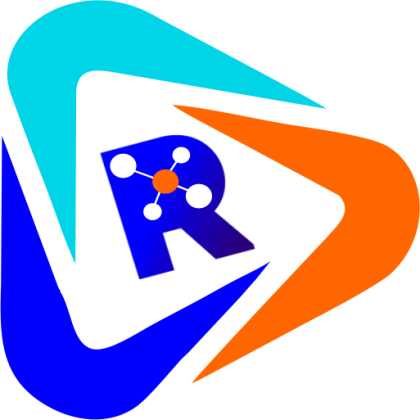How to Find and Buy Books on RightwayBooks.com
Finding the book you’re looking for on RightwayBooks.com is quick and easy. Here’s how:
Option 1: Browse the Homepage
Visit RightwayBooks.com and scroll through the featured books displayed on the homepage. Explore the selection to find a book you like.
Option 2: Explore Categories
Navigate through the categories section to discover books sorted into various topics and genres. Simply select a category to view the available options.
Option 3: Use the Search Function
If you already know the title or author of the book you want, type it into the search bar at the top of the page to locate it directly.
How to Buy a Book
Once you’ve found your desired book, follow these steps to make a purchase:
- View Book Details: Click on the book title to read its description and reviews.
- Add to Cart: Select “Add to Cart” to include the book in your shopping cart.
- Apply Discounts: If you have a discount coupon, enter it during checkout.
- Proceed to Checkout: Click Continue to Checkout to finalize your purchase.
- Log In or Sign Up:
o Log in using your email and password.
o Alternatively, log in with a social media account (e.g., Facebook).
o If you’re new, click Sign Up to create an account.
- Select Payment Options: Choose your payment method, agree to the terms and conditions, and click Continue to Payment.
- Make the Payment:
o Use your ATM/MasterCard to complete the payment process.
o Enter your billing details and click Pay Now.
- Confirmation: After payment, you’ll be redirected to the Thank You page. Click Go to Your Order to access your purchased book.
How to Read or Download Your Purchased Book
- Log In: Sign in to your account on RightwayBooks.com using your email and password or through social media (Facebook or Google).
- Access Purchased Items: Click on your Username at the right side of the top menu. Click on Purchased Items.
- Read or Download: Locate your book and click Read Now to view it online or Download to save it for offline reading.
Thank you for choosing RightwayBooks!